
Productivity Package¶
Productivity Package is a Business Central extension to boost your control & efficiency of your Business Central processes!

Why Productivity Package?¶
The Productivity Package for Microsoft Dynamics 365 Business Central is a comprehensive solution that enhances efficiency, prevents errors, and improves control. It streamlines processes, ensures data integrity, and offers advanced financial and logistical management features. Overall, it's a valuable tool for businesses aiming to maximize productivity and accuracy within Business Central.
How Productivity Package Works¶
The Productivity Package seamlessly integrates with Microsoft Dynamics 365 Business Central, adding controls and features to enhance efficiency and prevent errors. It optimizes processes, improves visibility with environment badges, and maintains data integrity. Overall, it streamlines operations and boosts productivity within the Business Central environment.
Productivy Package includes three seperate subscriptions:
Productivity Package – Admin¶
With Productivity Package – Admin you gain more control over your Business Central environments and will make you a proactive admin instead of a reactive admin.
Productivity Package – Finance¶
Boost control, accuracy, and efficiency across your Business Central environment with these essential enhancements.
Productivity Package – Logistics¶
Enhance your logistics operations in Microsoft Dynamics 365 Business Central with powerful tools designed to streamline processes, reduce errors, and save time.
How to Get Started¶
To get started with the Productivity Package extension, you need to install the extension in your Business Central environment from Microsoft AppSource. Please note that you can try out the Productivity Package extension completely for free by installing it directly from Microsoft AppSource in one of your Business Central Sandbox environments; no trial period, no obligations!
In our online Installation Manual you can find all the instructions you need to install the extension and configure permissions. Then it is just a matter of opening the Productivity Package Setup Wizard page and following the steps, as described in the Setup Wizard section of the installation manual.
For more detailed information about the Productivity Package extension, and its features, please check out our User Manual.
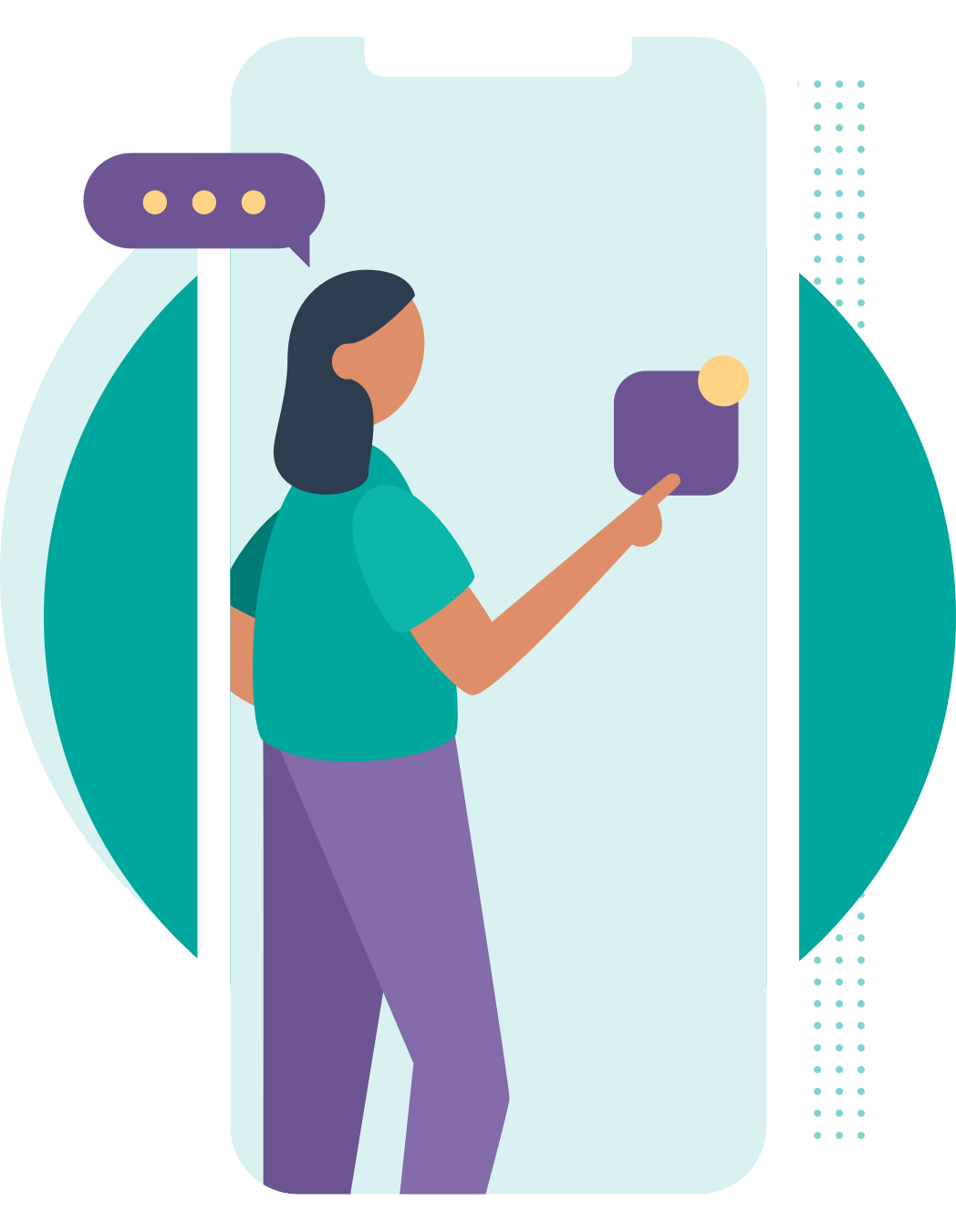
Contact and Support¶
We hope you (will) enjoy using the Productivity Package extension to help work more efficiently and (re)gain valuable time by preventing errors instead of fixing them later on.
If you have any questions or feedback that you would like to share with us, please feel free to reach out to our Support team.