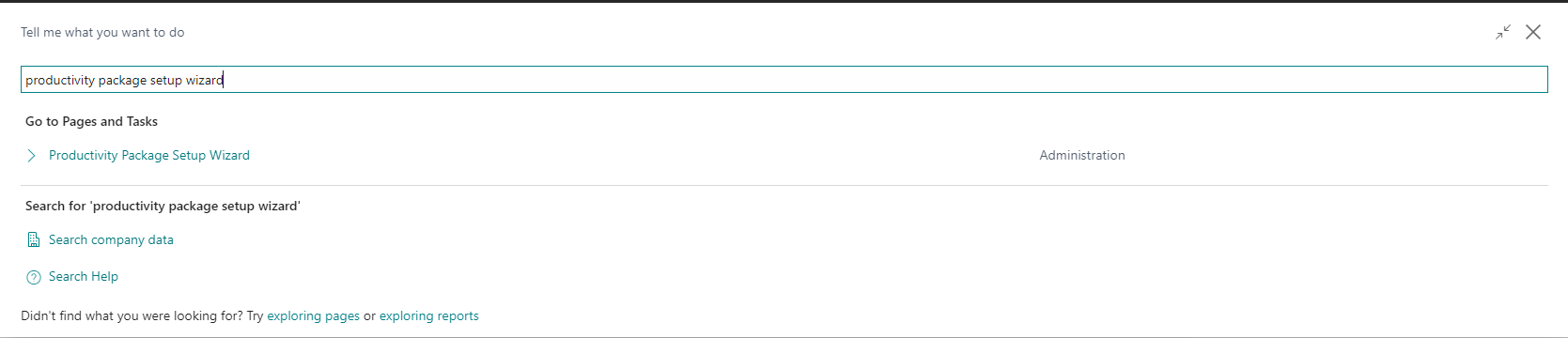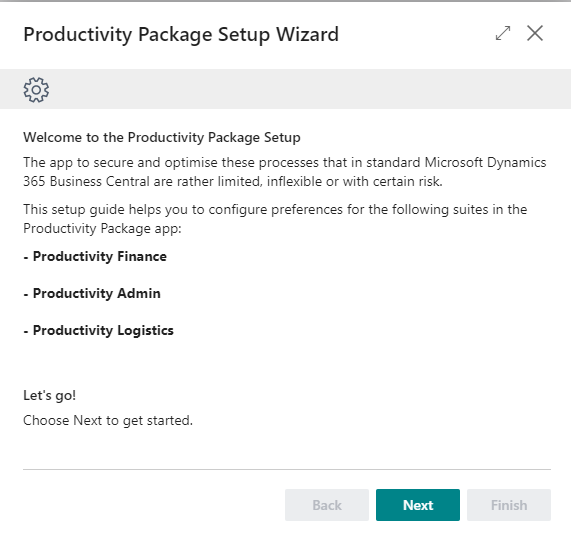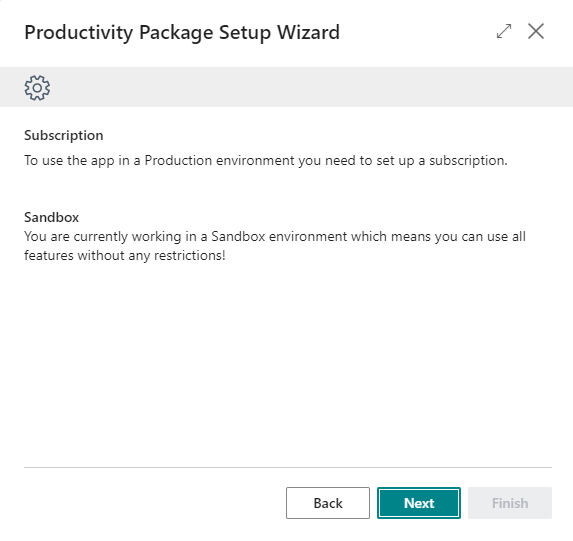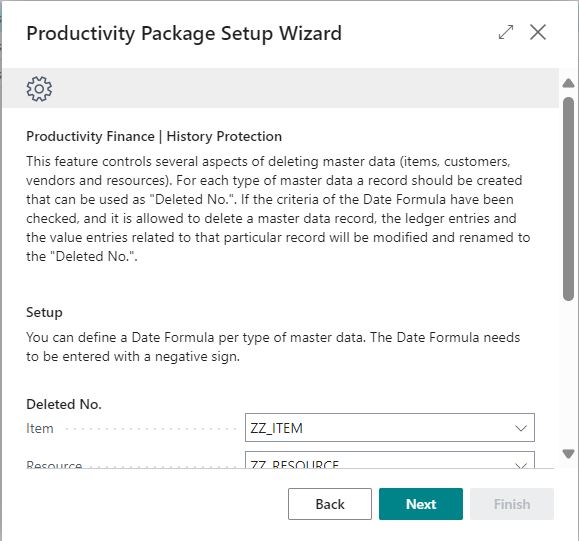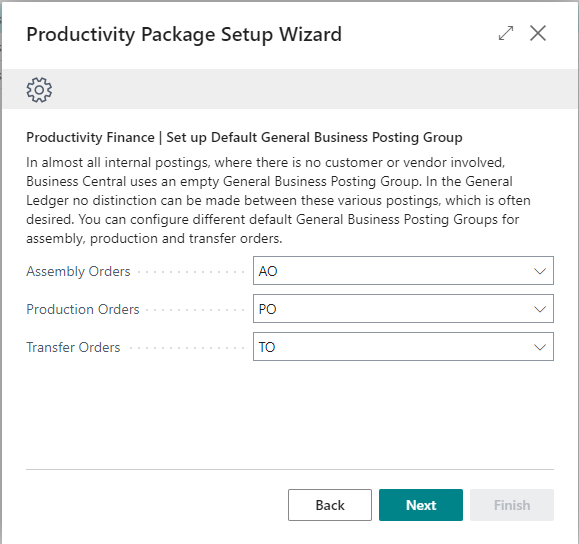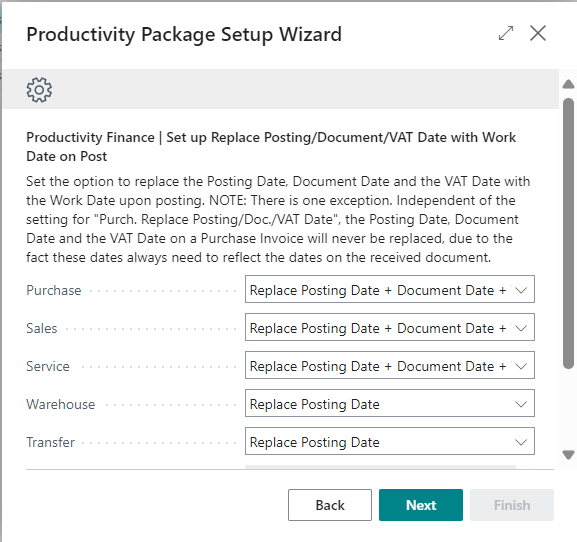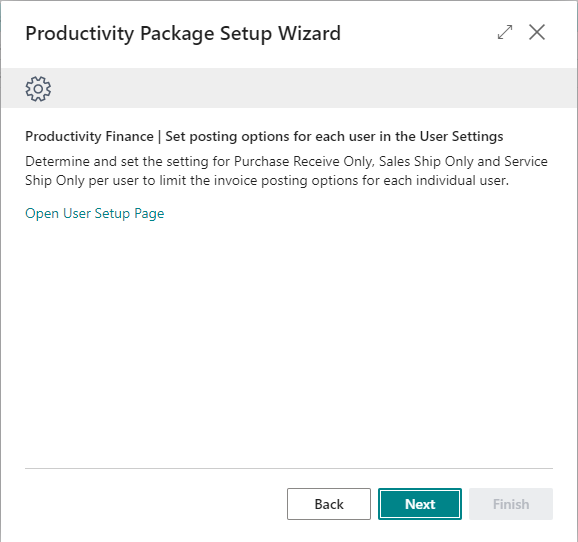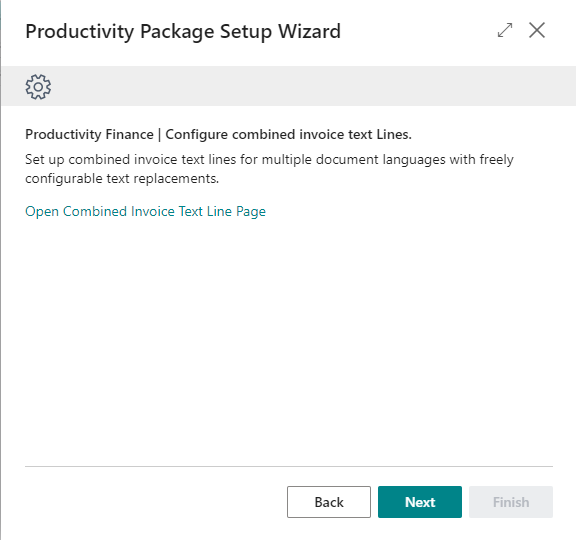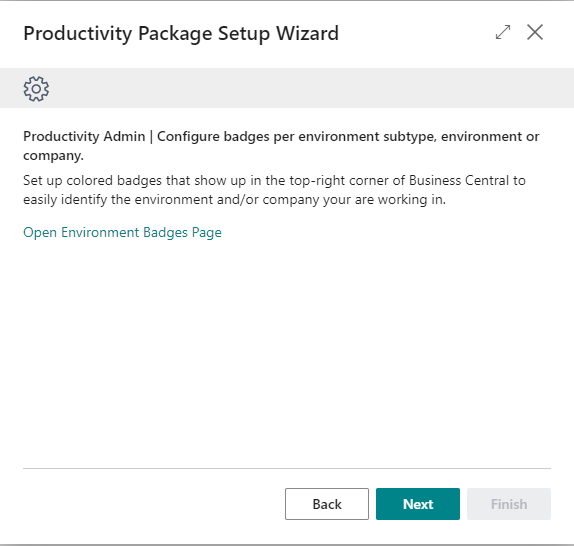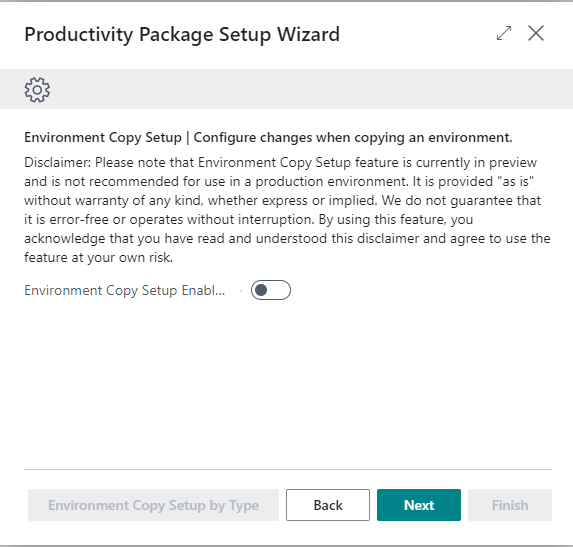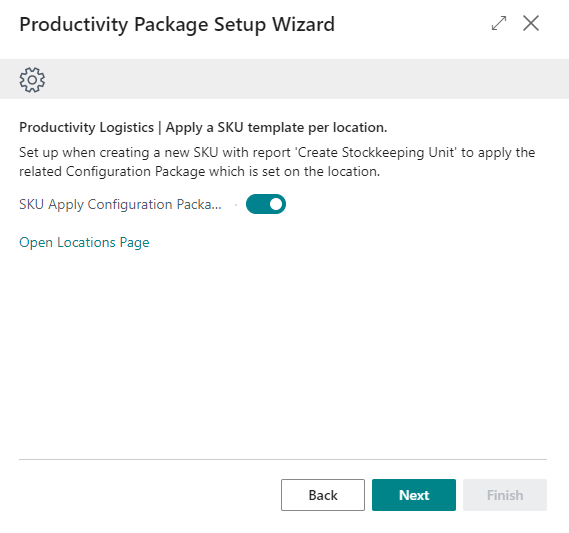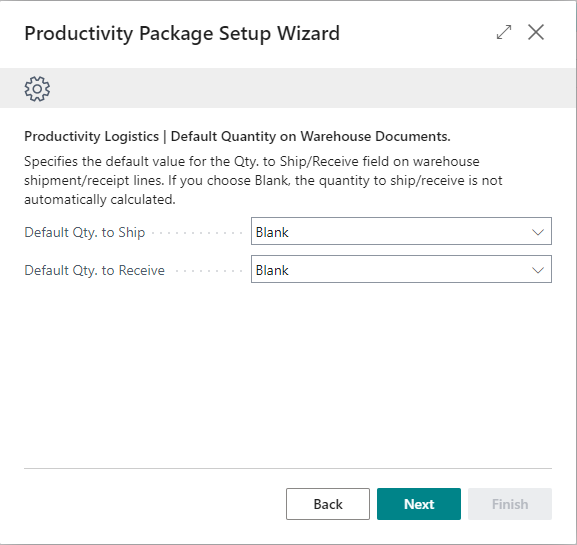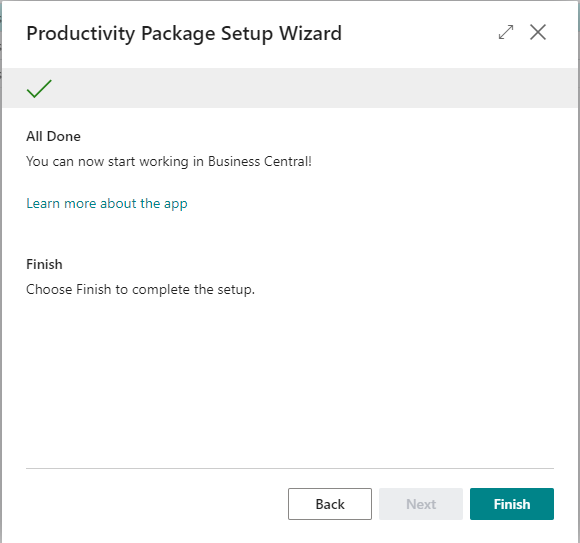Setup Wizard
Productivity Package has an integrated setup wizard to assist you with the initial configuration of the extension. It is recommended to use the setup wizard page to set up the extension.
-
Search for and open the Productivity Package Setup Wizard page using the Tell Me search feature.
-
Read the introduction and click on Next to move on to the next step.
-
Read the information about the extension being free-to-use in Sandbox environments and requiring a subscription in Production environments and choose Next to move on to the next step.
-
Set up Productivity Finance | History Protection. Click on Next to finish the setup wizard on the next page.
-
Set up Productivity Finance | Default General Business Posting Group. Click on Next to finish the setup wizard on the next page.
-
Set up Productivity Finance | Replace Posting/Document/VAT Date with Work Date on Post. Click on Next to finish the setup wizard on the next page.
-
Set up Productivity Finance | Posting options for each user in the User Settings. Click on Next to finish the setup wizard on the next page.
-
Set up Productivity Finance | Combined Invoice Text Lines. Click on Next to finish the setup wizard on the next page.
-
Set up Productivity Admin | Badges per environment subtype, environment or company. Click on Next to finish the setup wizard on the next page.
-
Set up Productivity Admin | Environment Copy Setup. Click on Next to finish the setup wizard on the next page.
Disclaimer
Please note that Environment Copy Setup feature is currently in preview and is not recommended for use in a production environment. It is provided "as is" without warranty of any kind, whether express or implied. We do not guarantee that it is error-free or operates without interruption. By using this feature, you acknowledge that you have read and understood this disclaimer and agree to use the feature at your own risk.
-
Set up Productivity Logistics | Apply a SKU template per location. Click on Next to finish the setup wizard on the next page.
-
Set up Productivity Logistics | Default Quantity on Warehouse Documents. Click on Next to finish the setup wizard on the next page.
-
Click on Finish to complete the setup
Apportunix Productivity Package is now configured and is ready to be used.