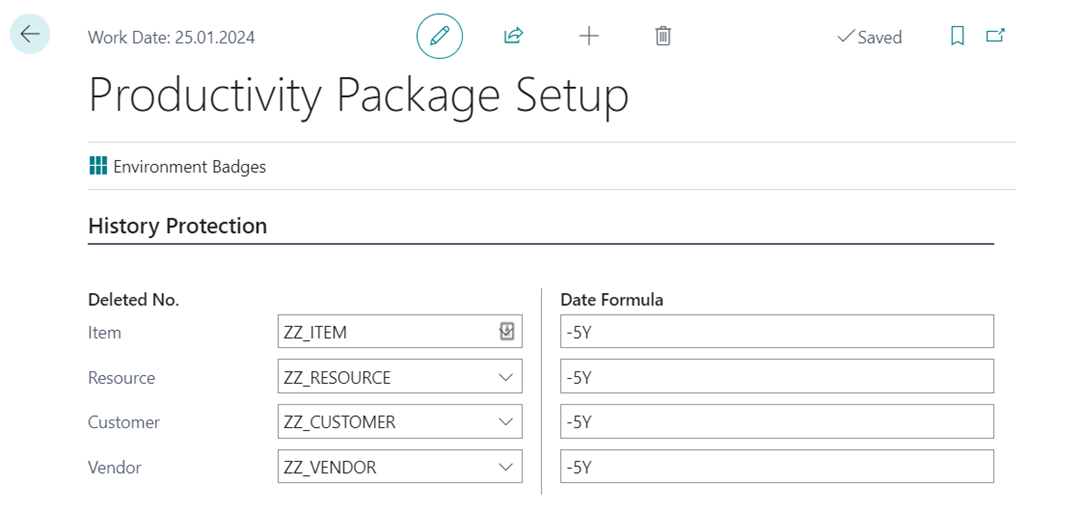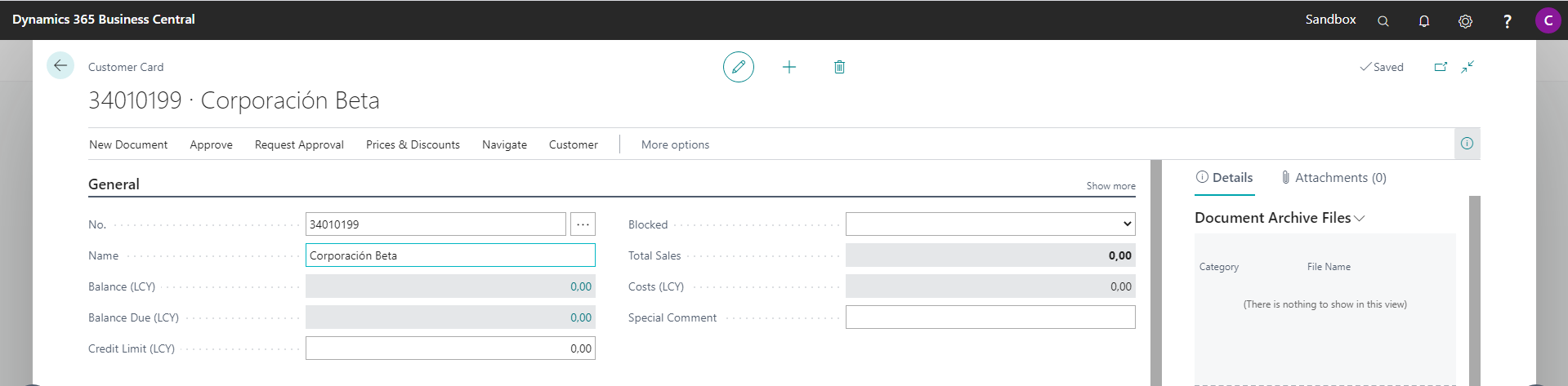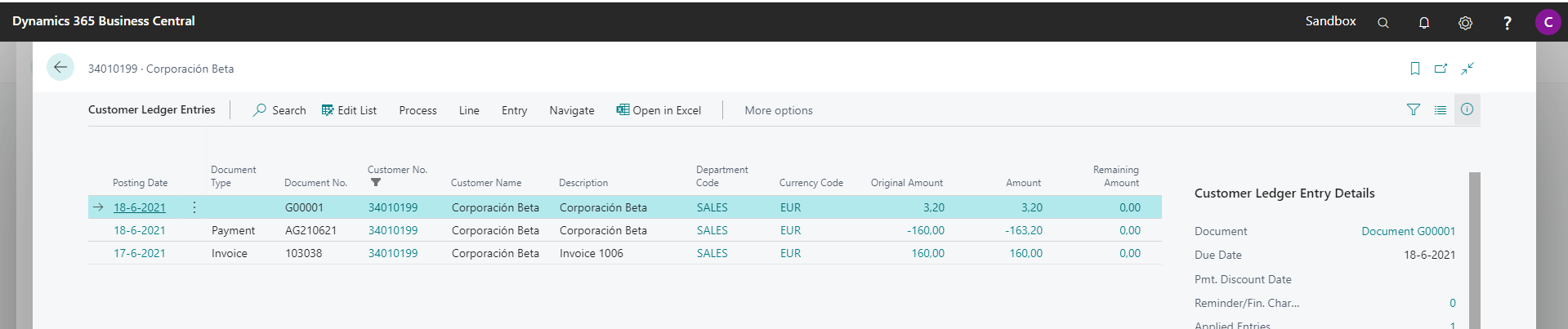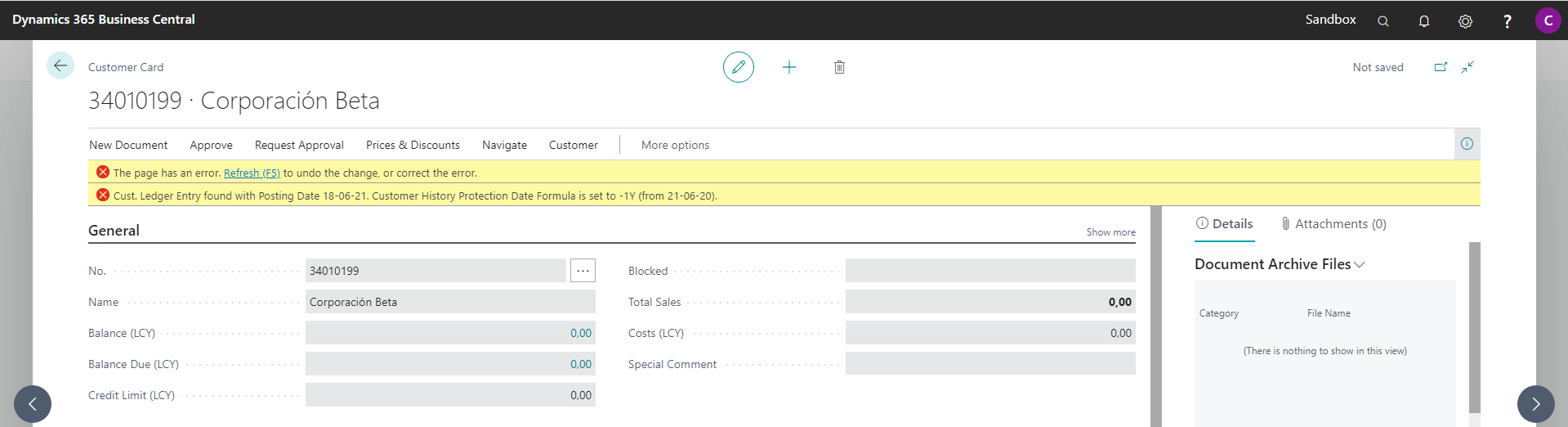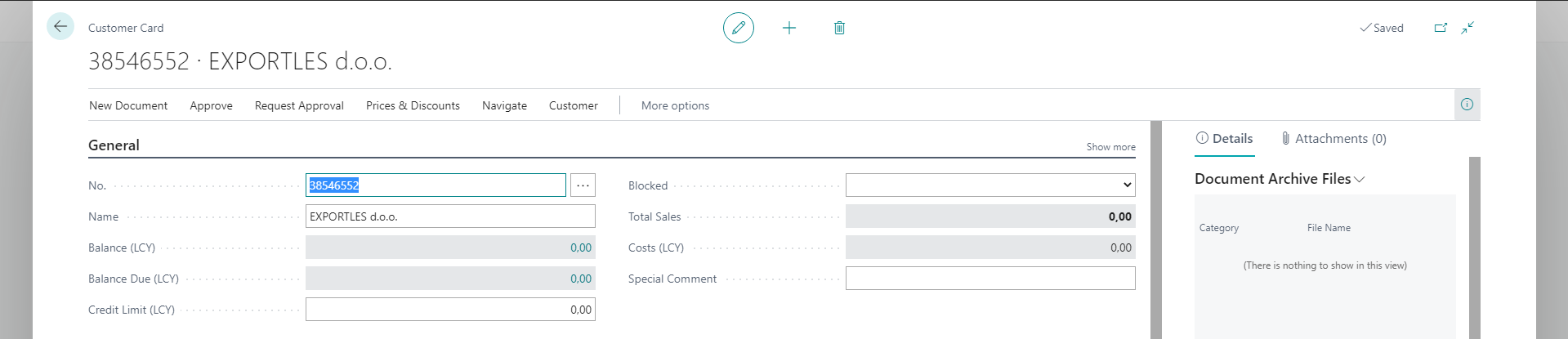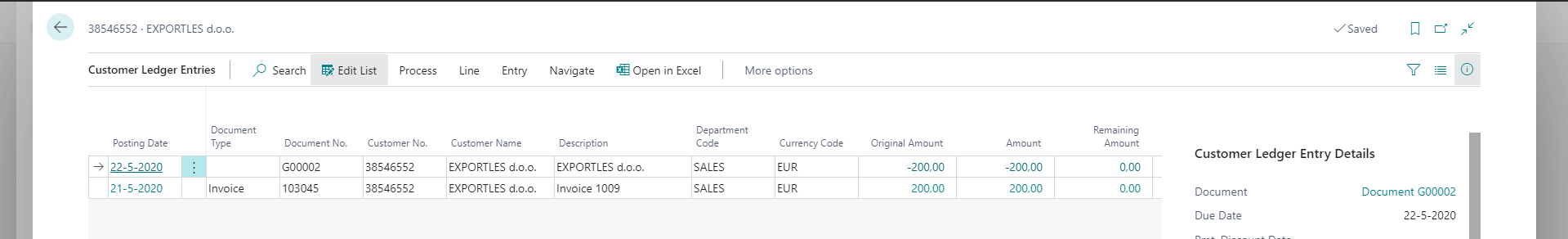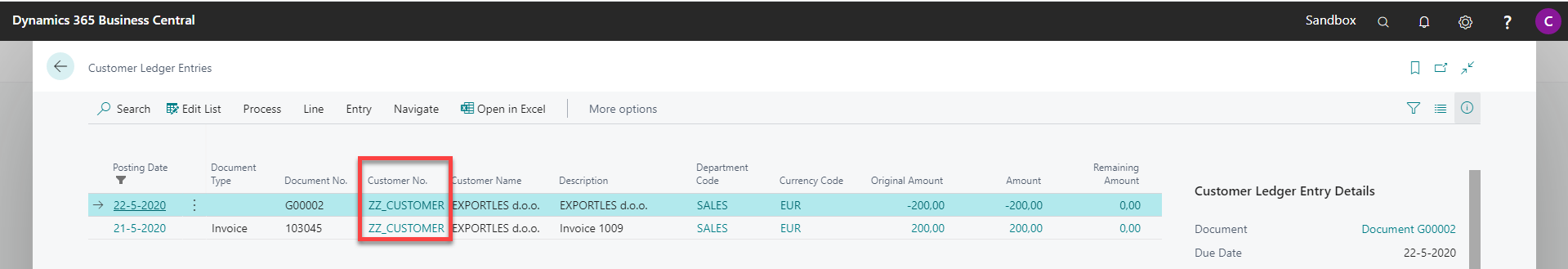History Protection
Available in license(s): Finance
The “History protection” feature controls several aspects of deleting master data (items, customers, vendors, and resources). In the Productivity Package Setup, you can define a Date Formula per type of master data that will be used to check if there are ledger entries or value entries within the period of this Date Formula: between the Work Date and the (Work Date + Date Formula). If entries are found the master data cannot be deleted. The Date Formula needs to be entered with a negative sign.
Obviously, master data (items, customers, and vendors) with Open ledger entries can never be deleted, despite the age of the ledger entries.
Furthermore, in the Productivity Package Setup page you can define a “Deleted No.”. For each type of master data, a record should be created that can be used as “Deleted No.”. In the example shown above, master data records are created with a ZZ_ prefix.
If the criteria of the Date Formula have been checked, and it is allowed to delete a master data record, the ledger entries and the value entries related to that particular record will be modified and renamed to the “Deleted No.”. All other information of the ledger and value entries (descriptions, quantities, amounts and prices and so on will not be modified).
Trying to delete a customer with recent customer ledger entries¶
Consider a customer with a zero balance:
Navigating to the Customer ledger entries shows that there are recent transactions, well within the calculation of the Date Formula as set in the Productivity Package Setup.
After returning to the Customer card, trying to delete the customer will lead to the following validation error:
Trying to delete an inactive customer with aged customer ledger entries¶
Available in license(s): Finance
Consider another customer with a zero balance:
Navigating to the Customer ledger entries shows that there are no transactions, within the calculation of the Date Formula as set in the Productivity Package Setup.
After returning to the Customer card, deleting the customer will be possible and the two customer ledger entries will be referring to the Deleted No. ‘ZZ_CUSTOMER’ as setup for customers, after this process.