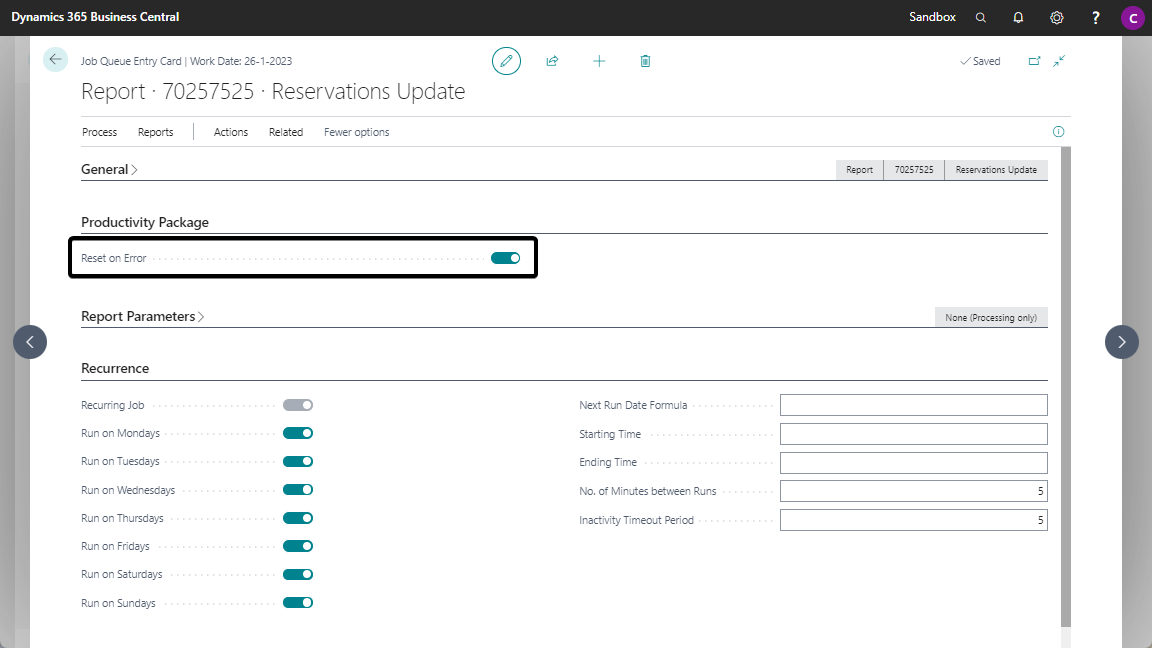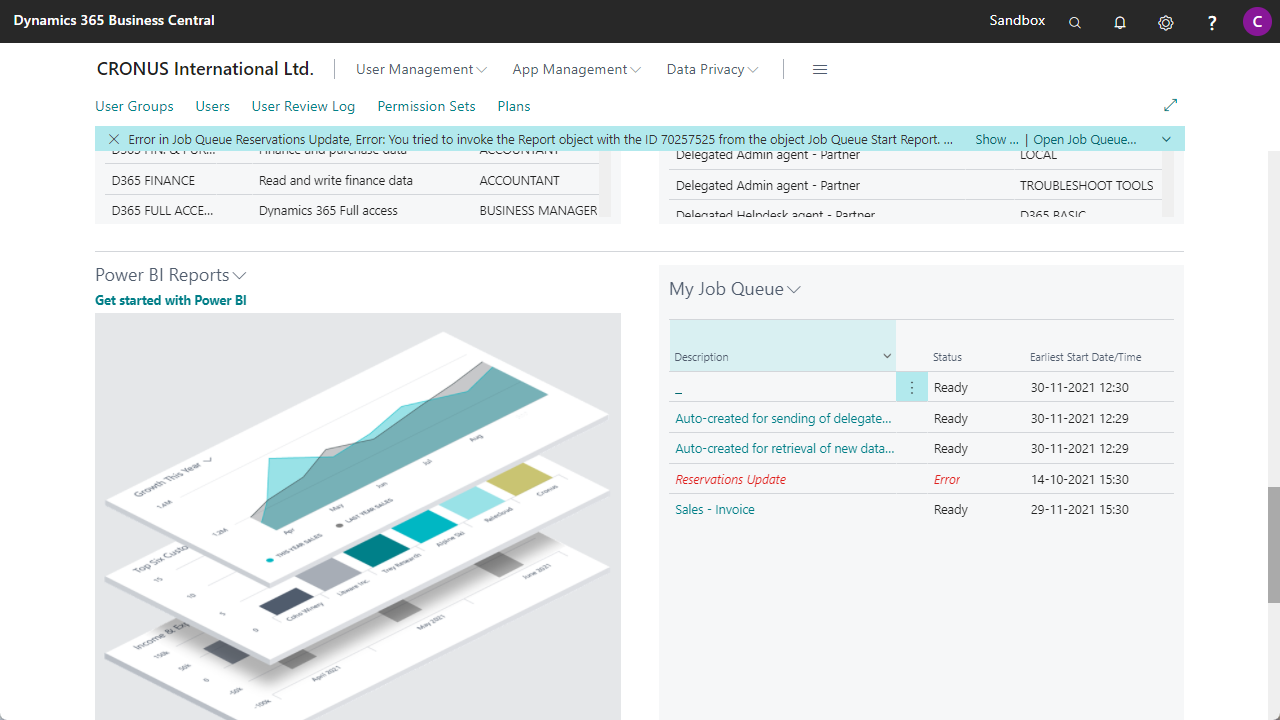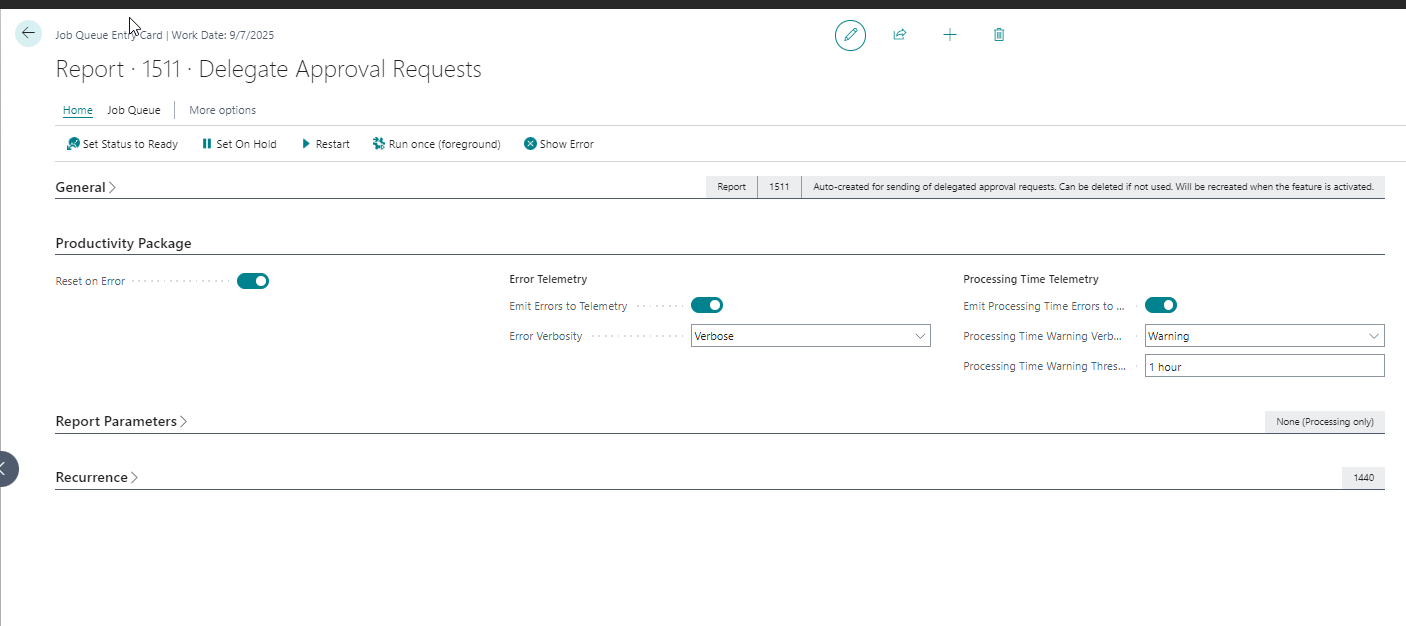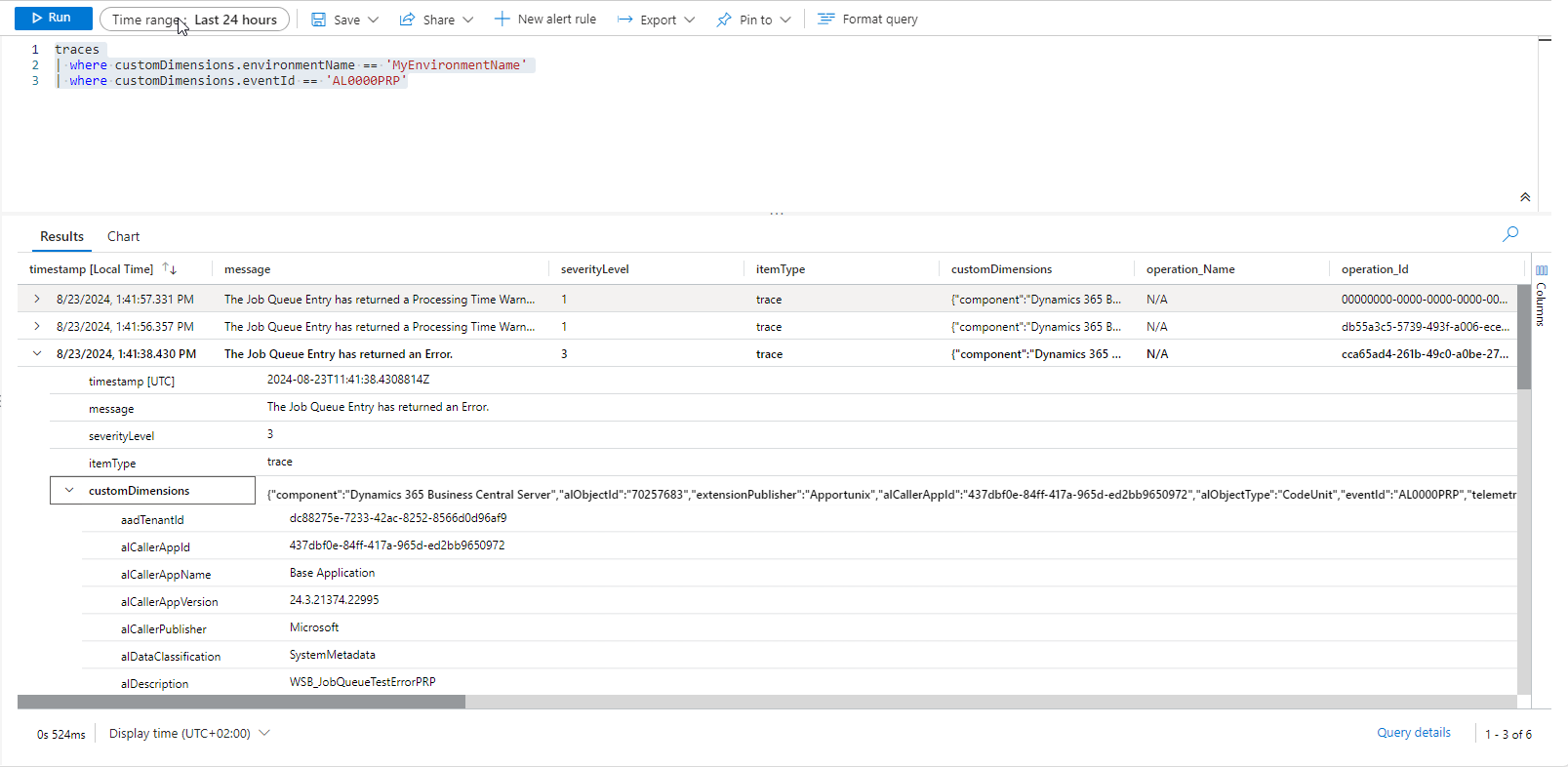Job Queue Handling
Available in license(s): Finance & Admin
Tasks scheduled in the Job Queue are most of time essential for keeping your business running. With the features in Job Queue Handling, you are more in control of these processes.
A Job Queue Entry has failed and will be restarted¶
In the Job Queue Entry activate the switch Reset on Error.
Now when the Job Queue Entry fails, it will automatically be reset according to the settings in the FastTab Recurrence. This without any manual interference.
A Job Queue Entry has been set to status Error and you are informed¶
If a Job Queue Entry has failed and set to status Error you will
- A. Receive a notification if you are the owner of the Job Queue Entry;
- B. You will receive a warning on the page My Job Queue which is standard visible in the profile Administrator of user, user groups and permissions
The page My Job Queue can be set visible in other roles with the use of extensions.
Advanced Job Queue Telemetry¶
Advanced Job Queue Telemetry enables you to configure per Job Queue the severity when the Job Queue fails or encounters a time warning and emits telemetry accordingly.
You can set the severity of the error and time warning based on the following values:
| Verbosity | Severity Level | Description |
|---|---|---|
| Verbose | 0 | Doesn’t affects the service. Causes minor problems, lowest priority, can be addressed at a convenient time |
| Normal | 1 | Affects the service, but doesn't seriously impact users, low priority, can be addressed during regular maintenance |
| Warning | 2 | Causes errors or minor problems for users, moderate impact on business operations, needs attention but not urgent |
| Error | 3 | Affects a limited number of users in production, significant impact but not critical, requires prompt resolution |
| Critical | 4 | Affects a large number of users in production, high impact on business operations, and demands immediate attention and an all-hands-on-deck response |
How to use the Advanced Job Queue Telemetry¶
Set up per Job Queue¶
| Field | Description |
|---|---|
| Emit Errors to Telemetry | Specifies whether errors should emit an error to telemetry |
| Error Verbosity | Specifies the severity of the problem when this job queue entry yields error |
| Emit Processing Time Errors to Telemetry | Specifies whether processing time warnings should emit an error to telemetry |
| Processing Time Warning Verbosity | Specifies the severity of the problem when this job queue entry emits a processing time warning |
| Processing Time Warning Threshold | Specifies the time the job queue entry needs to exceed before a processing time warning is emitted |
After configuring the Advanced Job Queue Telemetry¶
If Emit Errors to Telemetry is enabled¶
If errors occur for the job queue entry it will emit environment telemetry with the Verbosity::... as specified on the Job Queue Entry.
If Processing Time Warning Verbosity is enabled¶
If the processing time warning threshold is exceeded, it will environment telemetry with the Verbosity::... as specified on the Job Queue Entry.
The event will be emitted in your environment telemetry with
Telemetry EventId == 'AL0000PRP'
Traces query example¶
traces
| where customDimensions.environmentName == 'MyEnvironmentName'
| where customDimensions.eventId == 'AL0000PRP'