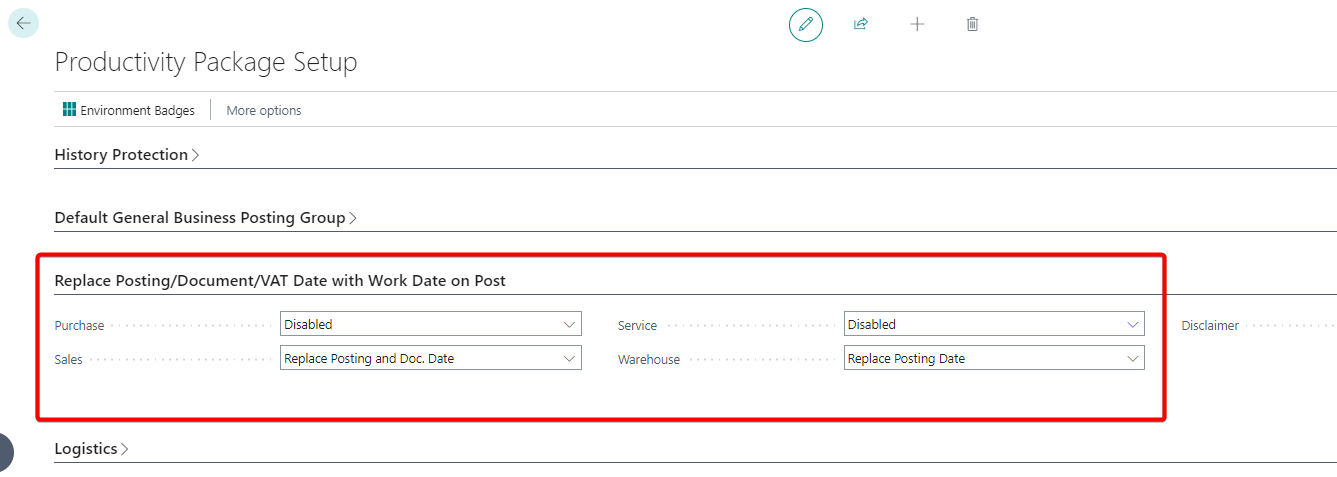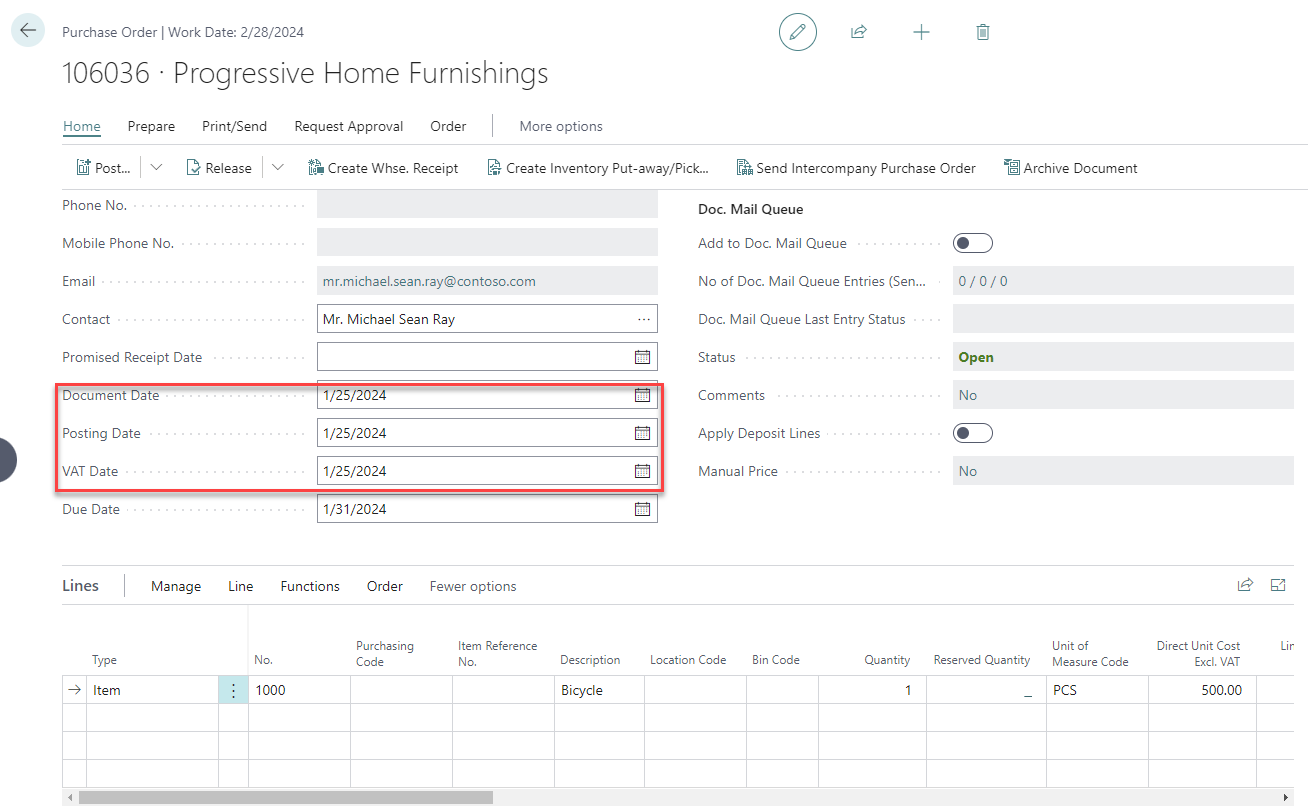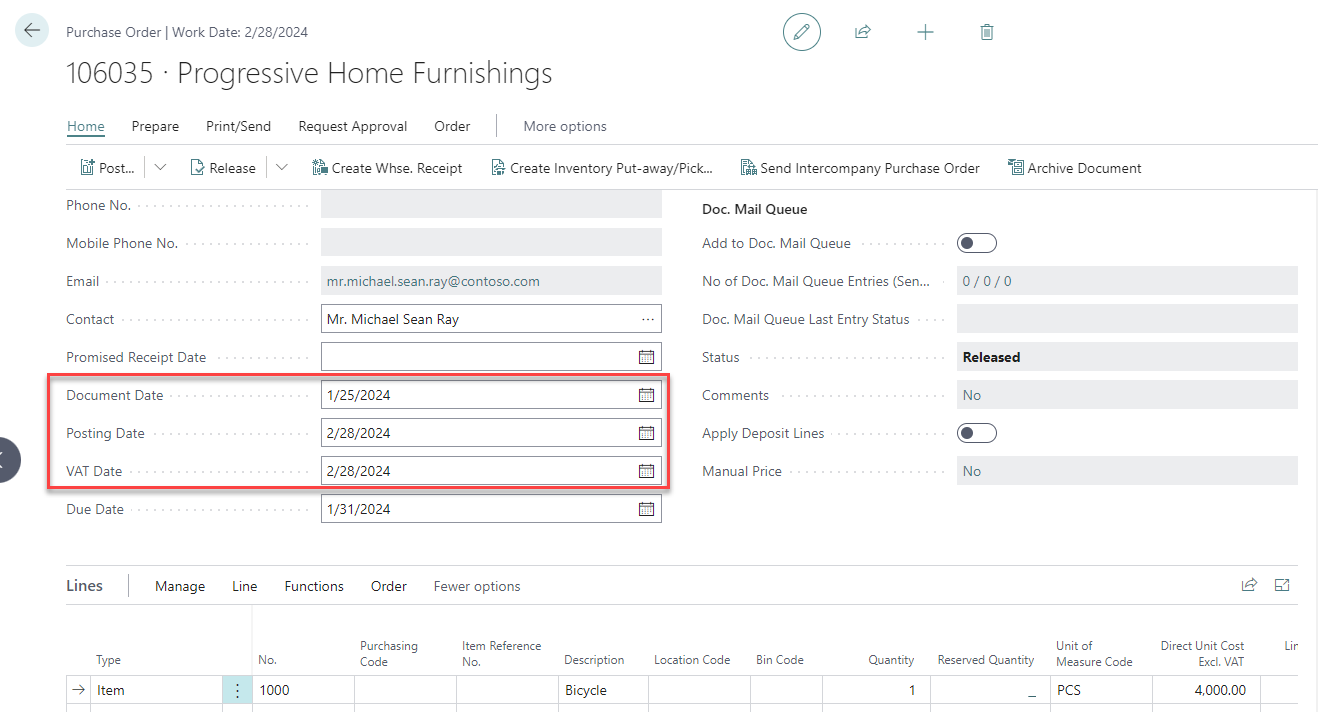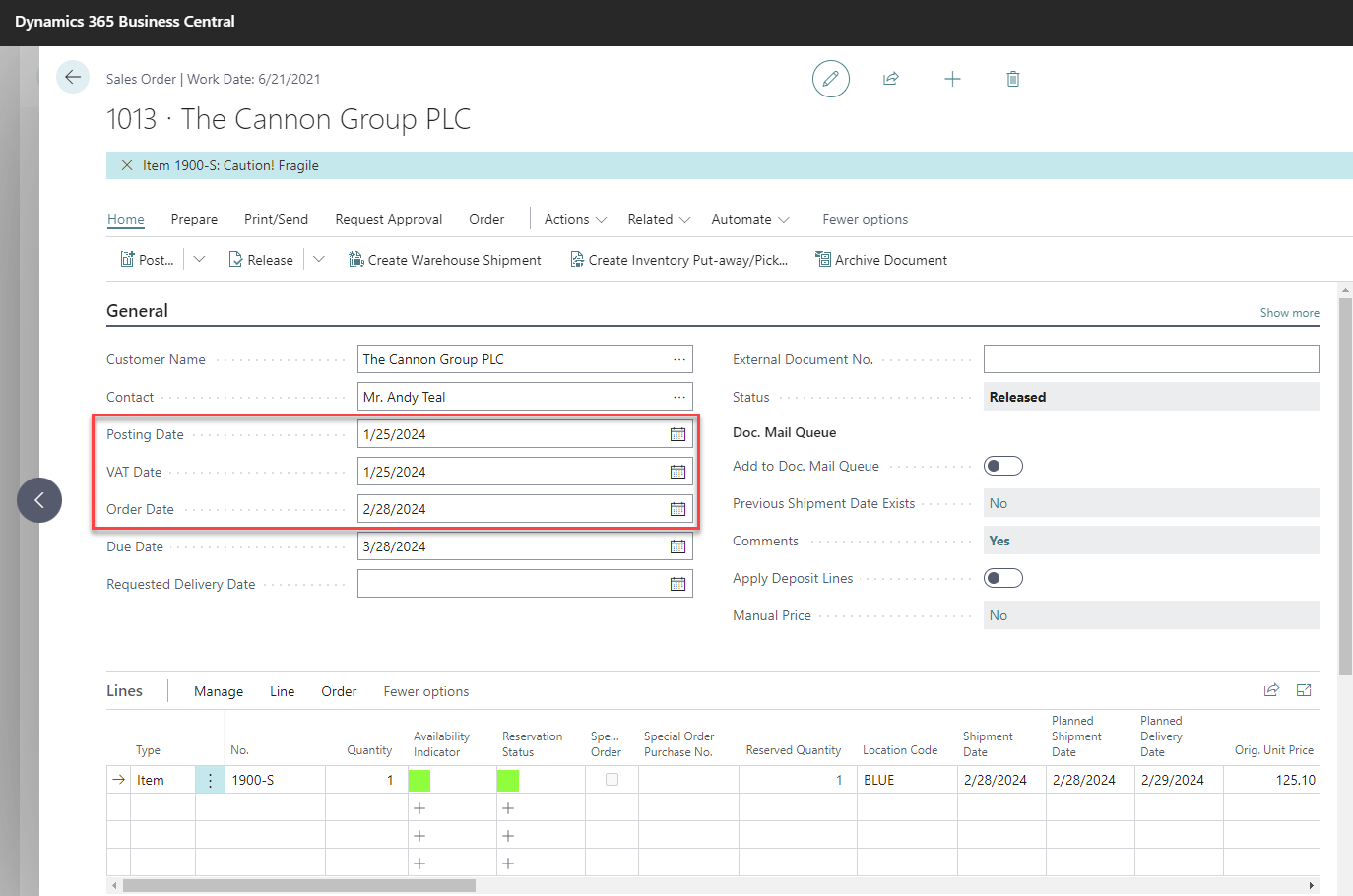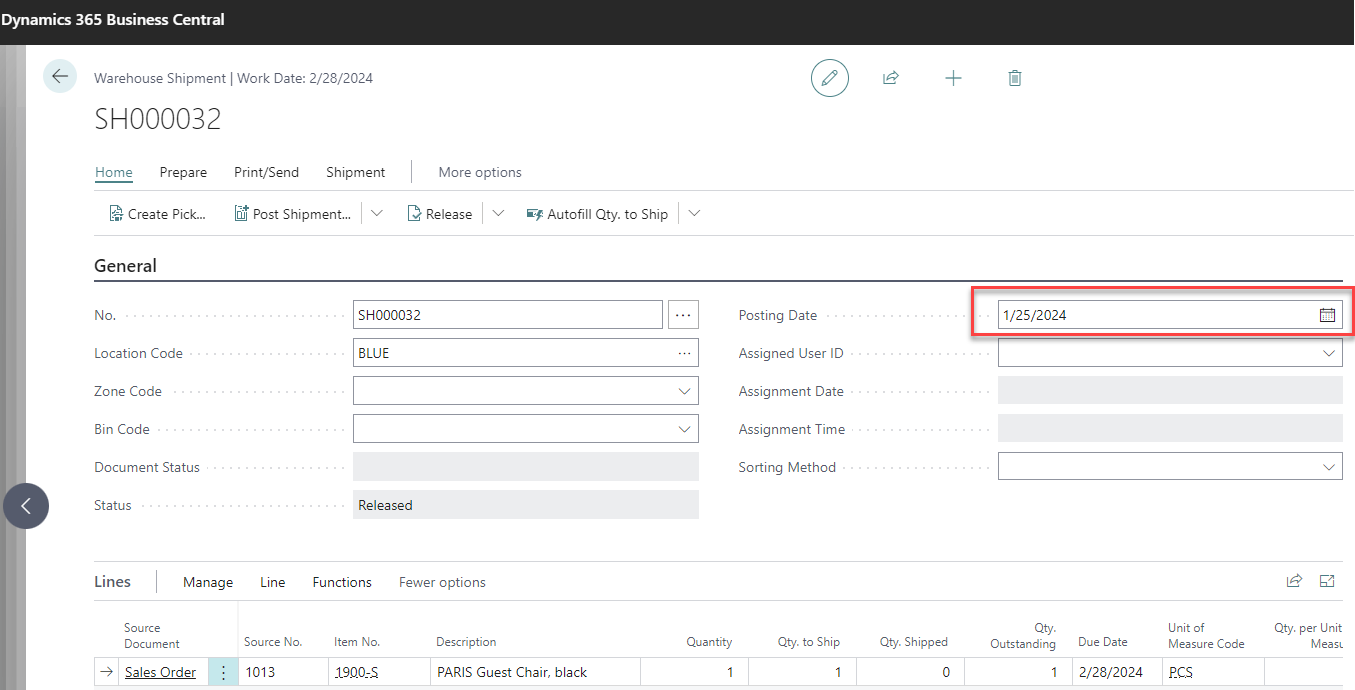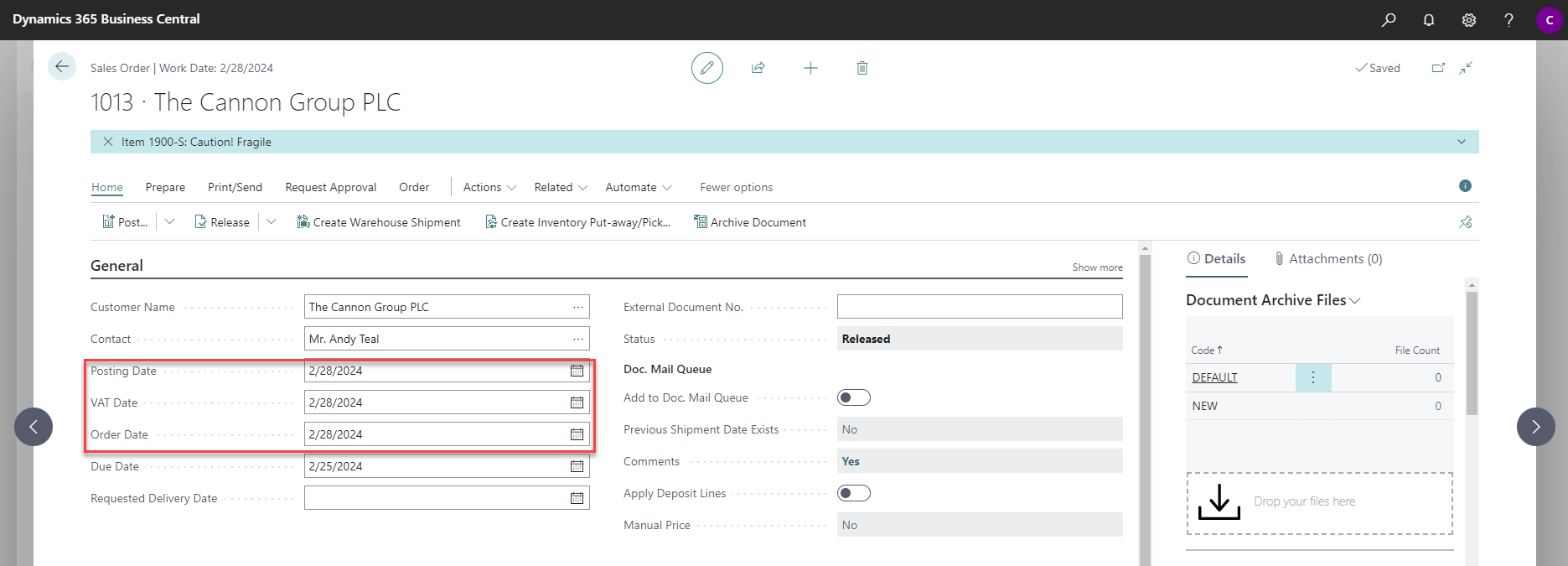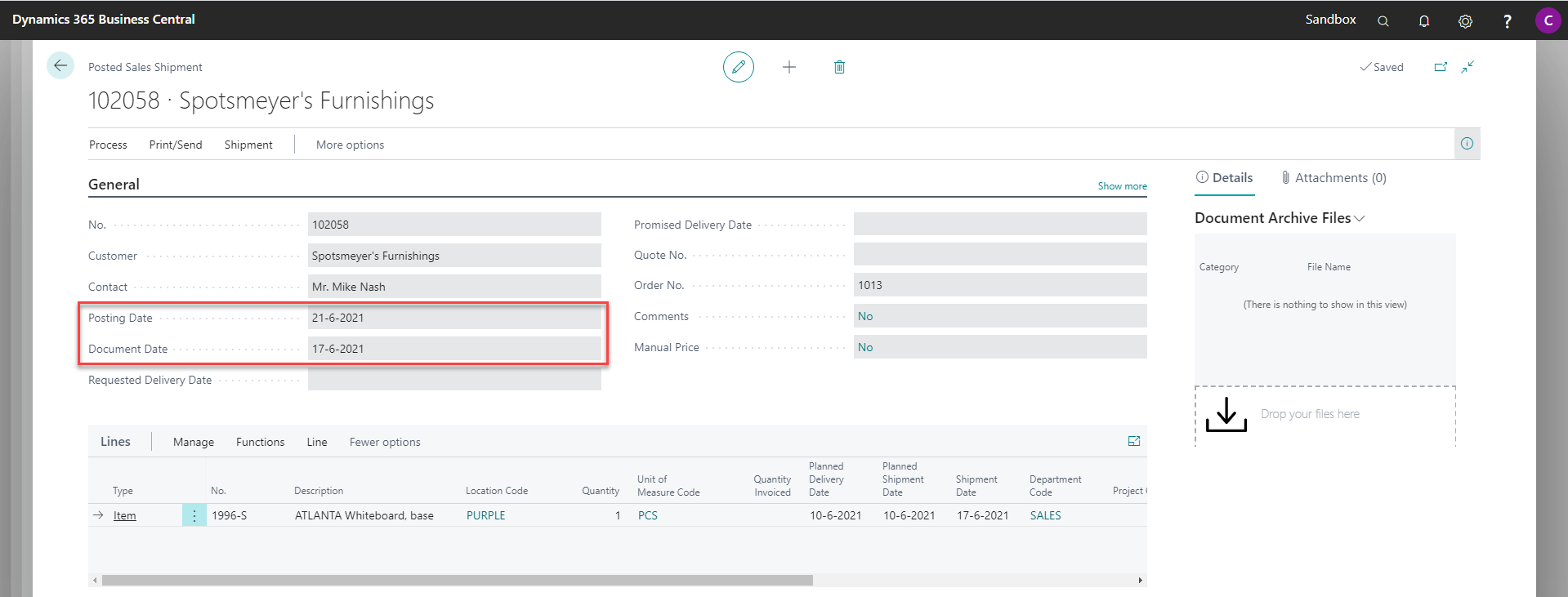Replacing Posting Date
Available in license(s): Finance
In many cases Sales Orders and Purchase Orders are created on a certain date, a process during which the Posting Date and the Document Date of these documents are automatically filled with the Work. However, the posting of the orders often takes place on a later date and if one does not think of adjusting the Posting Date and Document Date before posting, the document will be posted wrongly with these outdated dates and the Posting Date and the Document Date of the posted documents will also contain these outdated dates. These dates do not reflect the date of the actual transaction, and this may lead to erroneous results or assumptions.
Therefore, the Productivity Package offers the option to replace the Posting Date and the Document Date with the Work Date upon posting. See the example of the Productivity Package Setup for the configuration of this feature.
There are separate settings for Purchase, Sales, Service, Transfer documents and Warehouse. You can choose for these options:
- Disabled
- Replace Posting Date
- Replace Posting and Doc. Date and VAT Date
Transfer & Warehouse documents only has the first two options available.
If the option Disabled is selected, neither the Posting Date nor the Document Date are replaced upon posting. If the option “Replace Posting Date” is selected, only the Posting Date is replaced by the Work Date. If the option “Replace Posting and Doc. Date and VAT Date” is selected, the Posting Date, the Document Date and the VAT Date are replaced by the Work Date and consequently also the Due Date is recalculated.
This process of replacement also is applied in cases where warehouse documents are used for receiving / shipping items.
There is one exception. Independent of the setting for “Purch. Replace Posting/Doc. Date”, the Posting Data and the Document Date on a Purchase Invoice will never be replaced, due to the fact these dates always need to reflect the dates on the received document.
Replacing the Posting Date, Document Date and VAT Date on a Purchase Order by posting received goods via a Purchase Order¶
Consider the scenario where a Purchase Order has been created on 25-01-2024 and the Work Date currently is 28-02-2024.
The goods have arrived, and the receipt is posted, via Posting > Post > Receive and confirm.
The Posting Date and the Document Date have been replaced and upon navigating to the posted Receipt, it is clear that these replaced dates have been applied in the posted document as well.
Replacing the Posting Date and VAT Date on a Sales Order by posting shipped goods via a Warehouse Shipment¶
Consider the scenario where a Sales Order has been created on 25-01-2024, the Warehouse Shipment has been created on 25-01-2024 and the Work Date currently is 28-02-2024.
The Warehouse Shipment has a Posting Date of 25-01-2024.
Upon posting of this Shipment via Posting > Post Shipment > Ship and Confirm
The Posting Date and VAT Date has been replaced by the Work Date of 28-02-2024 and upon navigating to the posted Shipment, this date has also been applied there: