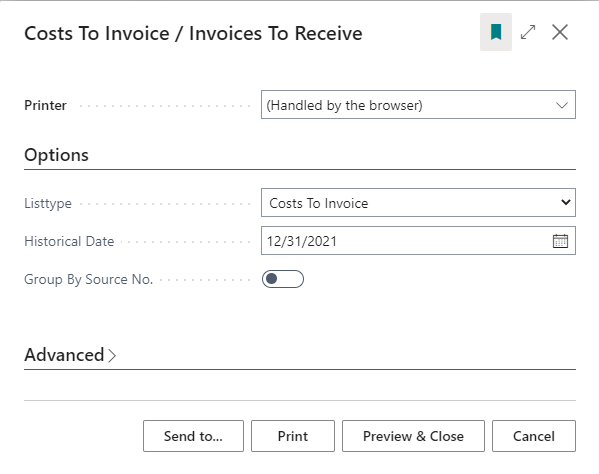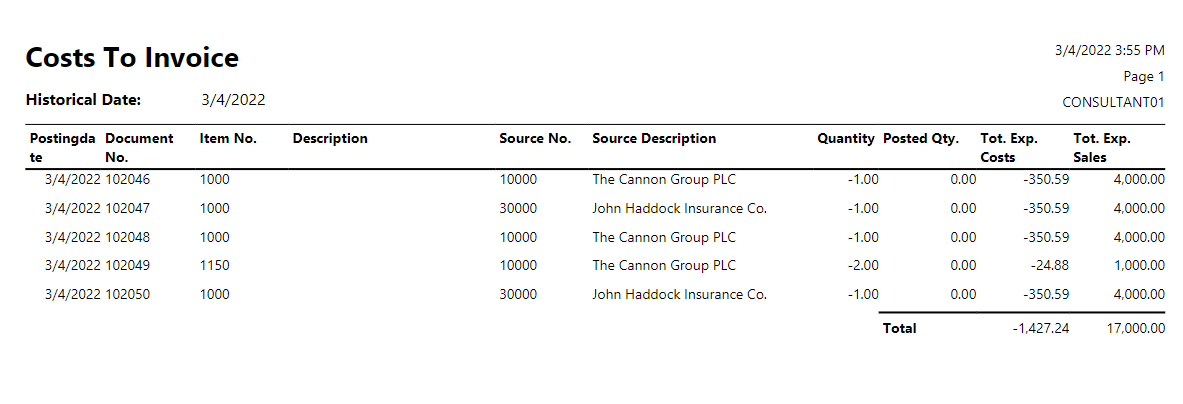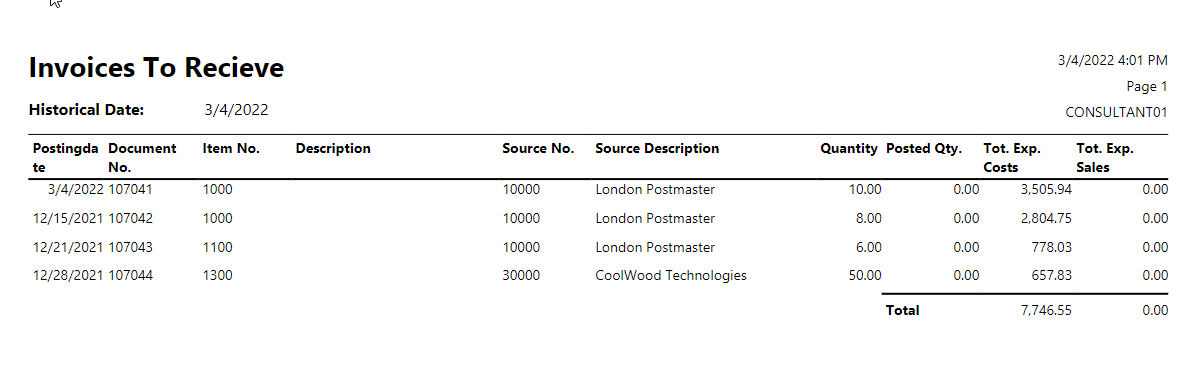Report Costs Invoice Invoices Receive
Available in license(s): Finance
This feature will give you an overview of the cost price still to be invoiced or invoices to be received, so that it is always clear which amounts still must be invoiced or paid. The report can be run based on a historical date. The report Costs to Invoice will also show you the expected Sales value for the orders to be invoiced.
Select the magnifying glass icon (Tell Me) on the top right corner of Microsoft Dynamics 365 Business Central to open search, enter Cost to Invoice / Invoices to Receive, and then choose the related Report.
- List Type: Gives you the option to choose between the Cost to Invoice or Invoices to Receive
- Historical Date Allows you to create the list on a specific date
- Group By Source No. Will group the data by customer or supplier
Last update: August 16, 2024