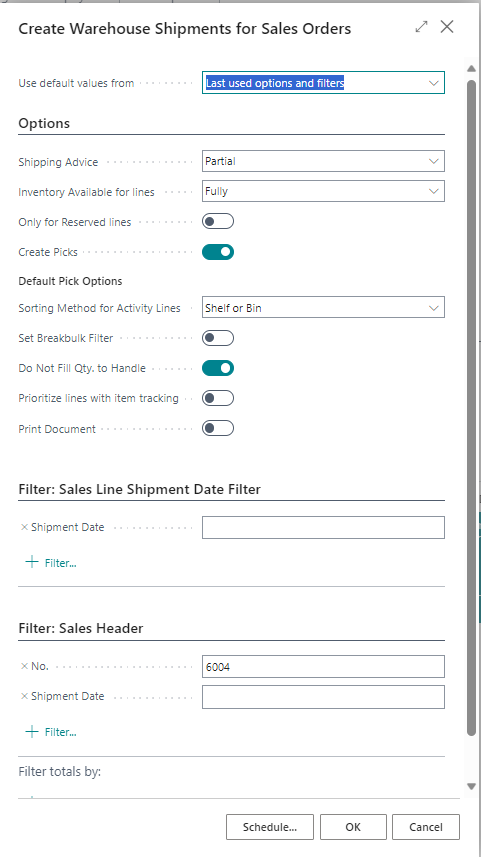Create Warehouse Shipments
Available in license(s): Logistics
With the report Create Warehouse Shipments you can generate Warehouse Shipments in batches for Sales Orders. To use the feature: Find the report Create Warehouse Shipments in Tell Me, set up filters if necessary and run the report. Afterwards the Warehouse Shipments are created for the Sales Orders applicable.
The filter options enable you to set filters for:
-
Shipping Advice: Partial or Complete
-
Inventory available: Create Whse. Shipment if inventory (partially) available. Define the option:
- Ignore
- Partial
- Full
-
Only for Reserved Lines: Create only a Whse. Shipment if sufficient quantities are reserved from inventory
You can create picks for the Warehouse Shipment immediately with the option:
-
Create Picks: When a Whse. Shipment is created by this batch; a pick will also be created (will not create picks for other existing Whse. Shipments)
-
Default Pick Options to further specify the creation of the picks
Sales Line Shipment Date filter to set filters based on the Shipment Date of the Sales Lines You can also start the batch in a job queue. Here fore use the report (ID =70257677) in a Job Queue Enty and set up accordingly.